Everyone knows the feeling of being overworked. Unpaid overtime has become a growing concern, with violations and legal disputes increasing across industries in 2025.
That’s compared to around seven hours in the past year.
Being underpaid is frustrating on its own, but the increase in unpaid time makes it even worse.
What’s most discouraging is how much of that time gets eaten up by repetitive, mundane tasks.
This, combined with the huge workload, has led many people to start using AI tools to increase their efficiency—and actually make more money.
AI tools are used across all industries to make things easier and reduce repetitive tasks.
The same goes with content creation, where AI and creativity have been coming together more and more because of how much AI streamlines the creative process.
Sometimes, we just can’t be bothered to do all the typing.
Making efficiency your main goal is important to stay competitive nowadays, and a human auto-typer could be the tool you need.
If you’re using AI tools and don’t have a auto-typer extension yet, you’re greatly missing out.
Automated typing can reduce the time you spend on writing by a lot. It allows you to focus more on what matters without compromising quality.
So we’ll cover everything you need to know about automated typing for efficiency like never before.
It’s time that you upgrade your writing process and reclaim your time.
Key Takeaways:
- Human auto-typers automate typing while mimicking real human patterns.
- Tools like Undetectable integrate with Google Docs for seamless use.
- Customizable settings make typing speeds and pauses look authentic.
- Best for business, academic, software, and creative writing tasks.
- Ethical use is key—comply with policies and avoid academic dishonesty.
- Undetectable AI combines auto-typer, AI detector, and humanizer in one.
How To Use a Human Auto Typer in Your Writing Process

Not everyone has heard of a auto typer. These tools essentially automate the writing process by typing your text like a human would.
Why would you need this? Whether you’re planning to draft reports and articles or write a lengthy research paper, having a auto typer extension allows you to bypass the tedious process of typing everything into your online document.
It also creates a more authentic-looking revision history.


Never Worry About AI Detecting Your Texts Again. Undetectable AI Can Help You:
- Make your AI assisted writing appear human-like.
- Bypass all major AI detection tools with just one click.
- Use AI safely and confidently in school and work.
The way this works is pretty simple. Follow these steps on how to use a auto typer the right way.
Choose the Right Auto Typing Tool
Artificial intelligence has become a key tool in the workplace.
One of the biggest things AI could do is automate routine tasks, including creating content for different materials like reports, articles, and other documents.
Many need all the resources they can get, with 66% of workers reporting job burnout in 2025.
Completely relying entirely on AI can be problematic, though.
While AI can provide a strong foundation, it should only stay as a helpful tool and not as your main writer.
Your involvement is needed to ensure that the final output is accurate but still reflects your voice.
Using AI responsibly involves understanding that it has its limitations.
Tools like Undetectable AI can help you make the most of AI while maintaining responsible use.
It also includes a built-in AI humanizer, which can remove AI detection by enhancing your content to always match the quality of human writing.
This approach guarantees that your text will get past all the major AI detectors.
Maintain the integrity and originality of your work every time.
Alongside your AI detector and humanizer, round out your toolkit with Undetectable’s Human Auto-Typer Tool.
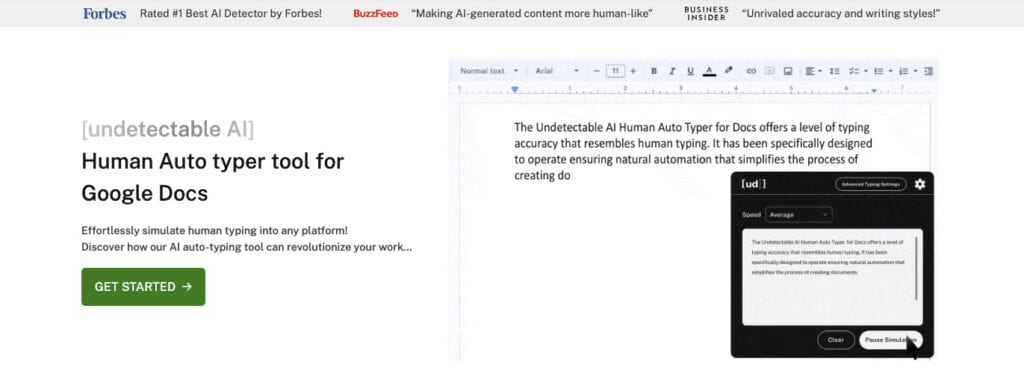
The right auto typer should be able to work seamlessly with your workflow, and Undetectable is built to work really well with Google Docs.
Its core technology is also built to accurately mimic human typing patterns.
This lets you generate a revision history that will mirror natural typing habits.
Choosing the right auto typing tool is crucial for you to be able to integrate AI into your writing process responsibly and effectively.
Tools like Undetectable’s Human Auto Typer help you make the most of AI while keeping your content protected from detection.
Customize Your Typing Behavior
What’s great about automated typing is that you can adjust its settings to make it appear more natural, which can best mimic your style of writing.
Similar to a human, the tool changes its typing speed. It can pause between sentences or speed up in the much simpler sections.
To further make the typing even more authentic, a copy paste typer can replicate typical typing mistakes. It then fixes the mistakes, just like how a human would while typing.
So before the typing process starts, tailor your settings according to how you want it to appear.
This form of automation makes sure that your work isn’t mistaken for being AI-generated or plagiarized while still being able to utilize AI tools to increase your productivity.
Comply with Relevant Policies and Laws
With automated typing, both students and professionals can guarantee their work is acknowledged as genuine without the fear of false plagiarism alarms.
This adds a layer of authenticity to your documents. It also gives the impression that they were typed manually over a period of time.
That’s a huge time saver. But still, this tool shouldn’t be your end-all. The use of AI tools should be done ethically.
Comply with the policies and laws to avoid misuse.
Be mindful that extensions shouldn’t be used for cheating. Their purpose might be to improve your process, but must always be used responsibly.
Copying text from ChatGPT or other AI content generators and pasting it into the extension might break the rules.
Making sure you’re compliant helps you protect the integrity of your work.
Review and Edit Your Output
Your work still needs you. After the tool finishes typing, take a moment to go through the whole document.
Reviewing and editing your output is essential to getting it right.
Here are some tips for reviewing and editing your document:
- The information you (or the AI tool) provide should be accurate and backed up by reliable sources. Cite your sources properly to avoid AI Plagiarism.
- Break down the more complex ideas into simpler terms, and be sure that you use transitional phrases to improve the flow of your work.
- Keep the tone and style of writing consistent throughout.
- Check for grammatical errors, awkward phrasing, and other inconsistencies.
Take advantage of the potential of AI, but stay responsible.
Customize the tool to match your needs, comply with the policies, and edit everything.
Then, you’ll be able to produce work that truly reflects your voice with AI by your side.
The Best Applications of Human Auto-Typers

You might not be totally familiar with it yet, but human auto typers are versatile tools that can be used in different fields to enhance their efficiency.
These are a few of the best uses of automated typing.
Business and Administration
Time is gold in business. Auto typers can help professionals save valuable time from typing so much repetitive stuff.
Extensive reports can be made with an auto typer to generate the bulk of the text so that the user can instead focus on analysis and improving the content’s quality.
Automated typing can also be useful for administrative tasks. Enter data into your documents with ease and reduce the risk of errors.
By integrating auto typers into their workflows, employees can increase their productivity and focus on tasks that make more of an impact.
Software Development and Testing

Software development requires precision and speed, two things that are hard to accomplish at the same time.
Human auto typers can assist developers and testers insert very repetitive code snippets.
Developers also need documents, so these tools can help automatically create user manuals, API documents, and other important files.
Testing can get repetitive, too. Auto typers should be able to simulate repeated inputs so the testing process can be more efficient.
Academic and Creative Writing
The most common use for autotyping is in the academic and creative fields.
Students and researchers can use auto typers to draft essays and research papers quickly while still being able to use AI tools responsibly.
These tools can also assist in making more efficient revisions by helping out with the typing process so you can focus on the corrections and edits.
Polishing your work and maximize your output while saving a lot of time.
Utilize the widget below to try our AI Detector and Humanizer today.
FAQ’s
Where can I find a human auto typer?
You can find a human auto typer in different places online, including the Chrome Web Store for browser extensions and websites that specialize in productivity tools.
A great option is Undetectable, which offers an all-in-one solution combining an AI detector, humanizer, and auto typer.
Simply connect Undetectable to your Google Docs for seamless typing automation.
How do I use a human auto typer tool for Google Docs?
To use a auto typer tool for Google Docs, install the extension first from Google’s own Chrome Web Store.
Once you’ve installed it, open Google Docs and enable the extension. The right auto typer tool should then be able to integrate easily with your document.
Customize the settings to match your typing style, adjust the speed, and include pauses and error rates to make the text appear as if it was typed manually.
How do I ensure the ethical use of auto types?
The ethical use of auto typers means knowing that it enhances your productivity rather than deceiving or misrepresenting your work.
Avoid using auto typers for academic dishonesty. Always comply with institutional and company policies and guidelines.
Most importantly, give credit where it’s due. Use auto typers to streamline the writing process – but always review and refine your output so that it still reflects your own voice and ideas.
How can I create autotext?
Creating autotext sets up pre-defined snippets of text that can be quickly inserted into your documents.
With Google Docs, you can do this by using a human auto-typer tool or built-in features like “Text Substitutions.” When you type the code, Google Docs will automatically replace it with the full text.
This feature is actually quite useful for standard responses, email templates, and other commonly used technical terms.
What is an auto type extension for Chrome?
An auto type extension is a browser add-on that can automate the typing process in web-based applications like Google Docs as you use Chrome.
This extension essentially mimics human typing patterns so that you can input text in a more natural and efficient way.
Installing an auto type extension can simplify your workflow, make typing a lot easier, and let you focus on creating and editing content.
Conclusion
A human auto-typer can revolutionize the way you work.
By choosing the right tool, you’ll be able to save time and enhance productivity in all kinds of things.
Whether you’re a business professional, software developer, or writer, automated typing tools help you focus on what counts.
For the ultimate creative workflow, make Undetectable your go-to tool.
With Undetectable, you get an all-in-one solution: an AI Detector, humanizer, and Human Auto Typer.
Maximize your work with AI and be confident in your responsible use of this powerful technology.
Choose Undetectable AI to boost your productivity while ensuring that your work remains authentic and high-quality.
